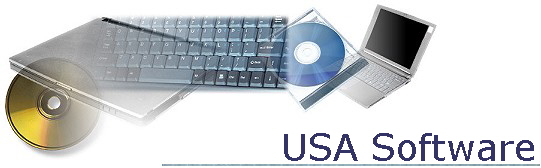Building Inspection Software for Building & Pest Inspectors
With the advancement with today’s technologies, both within our hardware devices and the software that operates in them.
On this page you will find two “TAB’s” just above here with two inspection software solutions that will assist you as an inspector to produce a professional looking report.
Click on “HIS” or “I&R” tab (above) to find out which inspection software, best suits your application.
We are always, just a quick phone call away, on 1800 293 746 to discuss your options.
Homeworthy Inspection Systems, created by Bob Sternberg, Building Certifier in Queensland, Australia, with 35 years in the Building Industry. Has created a “State of the Art” cloud based software for inspecting and producing a whole array of building related inspections & reports.
Automate the booking, scheduling and payments of your inspections with Inspection Support Network (ISN), the worlds leading with Inspector Support.
2017 saw the integration of Inspection Support Network with the Homeworthy Inspection System, saving more time and more money for the inspector.
Pricing of the Homeworthy Inspection Software
Because the Software is cloud based, we don’t have to own the software, we just have use of the cloud based service, and we only have to pay for each report that we, as inspectors produce.
The 1st FIVE reports are FREE, so there’s no cost to try it out!!
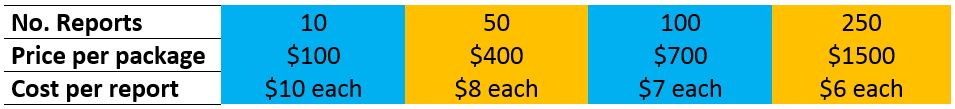
All prices quoted are in Australian Dollars and inclusive of GST.
What’s included?
![]() Pay as you go
Pay as you go
![]() No Contracts
No Contracts
![]() No Subscriptions
No Subscriptions
![]() Email instantly to client
Email instantly to client
![]() Cloud Storage & Retrieval
Cloud Storage & Retrieval
![]() Lifetime upgrades
Lifetime upgrades
![]() Telephone & Email Support
Telephone & Email Support
![]() Full capability to edit profile
Full capability to edit profile
![]() Unlimited Inspectors
Unlimited Inspectors
![]() Use of all templates
Use of all templates
List of Inspection Report Templates with Homeworthy Inspection Software
At last there is building inspection software for Inspectors, Created By Inspectors For Inspectors.
Identify & Report Professional home and building inspection software runs on the iPad platform.
Templates for Pre Purchase Building & Pre Purchase Pest Inspections INCLUDED!!
For less than the cost of five inspections you can afford to have the worlds best building inspection software programme, with no ongoing fees.
Building Inspection Software for the iPad
Written by 2nd generation home, property, building inspectors and programmers, and it’s made for 95% typing free.
Try the building inspection software for free on your Mac or PC, go to the “Free Download” tab. It’s FREE to try out.
Here is a Sample report, for you to view. 100% compliant to AS 4349.1 – 2007 & AS4349.3 – 2010 “click here”
Features and Benefits of our Building Inspection Software
- Home, Property & Building Inspection Contract, Report & Invoice in one package
- Designed for Pre Purchase Building & Pest Inspections
- No internet required
- Can be customised to suit other types of building inspections
- Can be used on iPads, PC, Mac, Notebook & Tablet PC’s
- Inspector Organiser, organise upto 100 inspectors
- Agent Organiser (solicitors & conveyancers)
- 95% Typing Free
- Spell Checker
- Using the iPad3, voice to text, it will do just that, you talk – the ipad types it in for you
- Point & Click photo’s & comments
- Custom Reports & Pre-made Templates
- Custom or Pre-made Comments
- Google Maps (look up and print a map, MLS listing, and a digital photo of the inspection property directly from the order form.)
- 100+ Digital Photos
- Drag & Drop & or Sort Digital Photos
- Print or Email from your PC or Mac
- Training & Support
- Simple to use, Saves you time, Which saves you money
BUILDING INSPECTION SOFTWARE PRICING
$1,995.00 incl GST
- One off Payment
- You own the Software Out Right
- Complies with Australian Standards
- No onging FEES
- No internet Required
- Single User iPad & PC
- Easy to Use
- Automatically inserts photo’s
- Building & Pest Templates Included
- Support & Training Included

![]() SUPPORT & TRAINING is very important with any Building Inspection Software, as a new user of the software you will receive an unlimited amount of training.
SUPPORT & TRAINING is very important with any Building Inspection Software, as a new user of the software you will receive an unlimited amount of training.
![]() SUPPORT & TRAINING you will have direct access to me for the initial training and ongoing support.
SUPPORT & TRAINING you will have direct access to me for the initial training and ongoing support.
![]() SUPPORT & TRAINING because we work with alot of new inspection companies, we can assist with setting up a new building inspection company, eg new websites, logos and most importantly, where to get your inspection work from. You can save yourself those massive franchise fees by doing your own marketing.
SUPPORT & TRAINING because we work with alot of new inspection companies, we can assist with setting up a new building inspection company, eg new websites, logos and most importantly, where to get your inspection work from. You can save yourself those massive franchise fees by doing your own marketing.
Our Building Inspection Software exceeds the Australian Standard 4349.1 for Pre Purchase Building Inspections
 Our Building Inspection Software will include;
Our Building Inspection Software will include;
A separate page for each of the main inspection areas
-
The Interior of the Building
-
The Roof Space
-
The Exterior of the Building
-
The Subfloor Space
-
The Roof Exterior
-
The Property within 30m of the building subject to inspection
![]() With every defect identified, it will extent to include;
With every defect identified, it will extent to include;
-
If the item is a Major Defect
-
If the item is a Minor Defect
-
If the item is a Safety Hazard
![]() Other sections that make our building inspection software compliant
Other sections that make our building inspection software compliant
-
Note of the weather conditions at the time of the inspection
-
A section for Limitations of the inspection, areas that were not or could not be inspected
-
Ability to provide a note for each issue identified to recommend for further inspection by a specialist inspector
-
A table for Cracking of building elements, with the ability of recording the size & category of the crack
-
A conclusion of the inspectors opinion regarding the incidence of Major & Minor defect and Safety issues, relative to the average condition of a similar building of similar age
-
A Summary of inspection, including the purpose of the inspection, the scope and the conclusion
![]() Extra’s sections that our building inspection software can report upon
Extra’s sections that our building inspection software can report upon
-
The Kitchen
-
The Bathroom
-
The Laundry
-
The Electrical components
-
The Plumbing components
-
The heating & cooling components
-
The Garaging & Carport
-
The Pool & Spa
-
Upto 12 photo’s per section equal’s upto 120 colour photo’s per report
-
Extra Notes and Comments in extra section for Inspectors Notes
So, If you are looking around at other building inspection software, you better make sure that all of the above is in your inspection report, or else you may not be covered by your insurance policy. Other Inspection Software companies say they are 100% compliant, but are they really?
Would you believe that some don’t even own a copy of the Australian Standard for Pre Purchase Building or Timber Pest Inspections?
I’m no salesman, I’m just an inspector, just like you.
Our Building Inspection Software is recognised by Lloyds of London as there preferred Software to insure their Building Inspector’s for Professional Indemnity Insurance.
After you look at our building inspection software online, we invite you to take our building and pest inspection software for a test drive. You can download a free trial version of our inspection software for building inspectors on your Mac or PC; go to the “Free Download” tab.
It’s FREE to try out.
We are offering you a trial of the building inspection software in full for FREE before you buy.
OUR BUILDING INSPECTION SOFTWARE HAS A 30 DAY GUARANTEE
So you have nothing to lose, if you are not 100% satisfied with Identify & Report Professional, we will give you your money back*
What you will need to get started.
-
Hardware – You will need a PC or MAC Computer as your main Computer, then you will need a iPad for your onsite work.
-
Software – Purchase and download our inspection software, called Identify & Report Professional.
-
Software – Purchase File Maker Go, from iTunes Store, this will allow you to operate Identify & Report on your iPad.
-
Install – The download of our software is self installing, please follow the steps required.
-
Training – We will provide you with training so you can present the best looking report in the market.
Contact Glen now at glen@awesim.com.au or directly on my mobile 0419 600063
If you are a home inspector in America, please click on the image above.
This will take you to the software developer of Identify & Report Professional, Inspectionsoftware.com.
Inspectionsoftware.com have been providing inspection software to over 4,000 users over the past 14 years.
Building Inspection Software YouTube Video’s
We have a whole series of Training videos, How to videos, please click on the link below
Seeking more information on the in’s and out’s of how to use the Building Inspection Software – Click on the User Manual Icon below.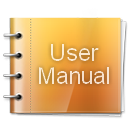
*Subject to Administration & training expenses.
SALES, SUPPORT & TRAINING
Every building inspection software package we offer comes with ongoing support to make sure your business runs smoothly.
SALES
Australian version of Identify & Report, please call 0419 600063 or email glen@awesim.com.au
International version of Identify & Report, please email Support@InspectionSoftware.com
SUPPORT
For Technical Support please contact:
The Software Distributor, Skype or glen@awesim.com.au
OR
The Software Developer, call 0011 1 760 650 1255 or Support@InspectionSoftware.com
TRAINING
Every Building Inspection Software package will require upto 2hours of training, screen sharing via Skype.
Further training is always available. We can also provide training in your office or ours.
Training Videos are also available under the video tab above.
To arrange training on our building inspection software please call Glen on 0419 600063 or glen@awesim.com.au
All training is conducted via Skype
The price for Identify & Report Home & Building Inspection Software
$1,995.00 inc GST
- You own the Software Out Right
- Complies with Australian Standards 4349
- No onging FEE’S
- No internet Required
- Single User iPad & PC
- Easy to Use
- Automatically inserts photo’s
- Building & Pest Templates Included
- One Year Support & Training Included
FREE INSPECTION SOFTWARE DOWNLOAD
This FREE download is compatible with PC computers. If you are using a Mac, please contact us and we will provide another download link.
To order your commercial software license, please download the software order form, click here.
By supplying your email address and downloading this Demonstration Software you agree to the End User Licence Agreement.
Please review the download installation instructions here.
Submit your email address to download the FREE demonstration software.
[gravityform id=”6″ title=”true” description=”true”]
Professional Indemnity Insurance Companies
The following Professional Indemnity Insurance providers recognise Identify & Report Software as there preferred Software Provider to there Pre Purchase Building and Pest Inspectors.
Contact: Chris Graham Phone: (02) 8713 1800 Email: cgraham@abshow.com.au Savill Hicks Corp Contact: Renee Strong Phone: (02) 9806 2014 Email: renee@shcorp.com.au